The Biggest Mistakes First-Time Sticker Makers Make (and How to Avoid Them)
You’ve got your design ready, a great idea brewing, and a shop waiting to be stocked, but your first sticker order? That’s where things can start to feel a little scary.
Because here’s the truth: even the most creative people make the same few mistakes when printing stickers for the first time. And yes, they’re easy to avoid once you know what they are.
Let’s walk through the biggest ones so your first order is a smooth, sell-out success.
TL;DR: Most first-time sticker mistakes come from setup and material choices, not creativity.
With StickerApp’s live preview tool, material options, and expert support, you’ll print confidently and sell proudly.
"Why doesn’t my sticker look like I imagined?”
This one stings. You hit print, get your stickers, and they just don’t look right. The colours are off, the edges aren’t crisp, or the finish feels different from what you pictured.
For many first-timers, that’s enough to make them pause and lose confidence in their product. It’s frustrating, especially when your design looked ideal on screen.
A sticker that doesn’t match your vision isn’t just disappointing, it can mean:
-
Wasted money on a product you can’t sell.
-
Missed opportunities to grow your brand or shop.
-
Second-guessing your creativity when the issue was never your art in the first place.
And here’s the thing: most of these mistakes aren’t creative errors. They’re technical ones. The wrong file format or design errors. A poor laminate choice. Confusing cut lines. Or just not realising you could’ve asked for help.
No one tells you these details until you’ve already hit “order.”
How to get it right the first time!
Here’s the good news: every one of those issues has an easy fix. Some can be solved right in your design file by setting it up correctly from the start, while others can be prevented altogether with the help of our online editor.
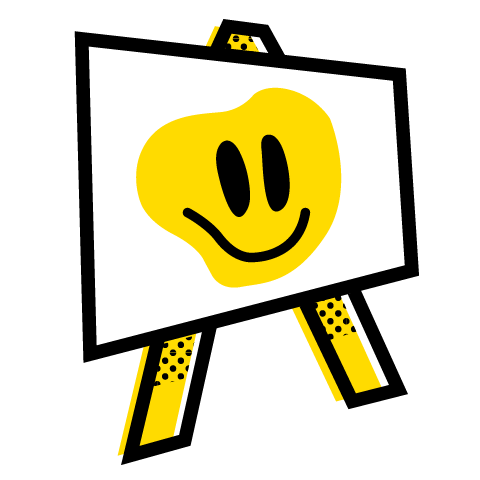
Eliminate file errors
Always, always (we mean it), design and export in CMYK colour mode to make your printed stickers true to your design. Try to design in real print size and save in high resolution (300 dpi is ideal).
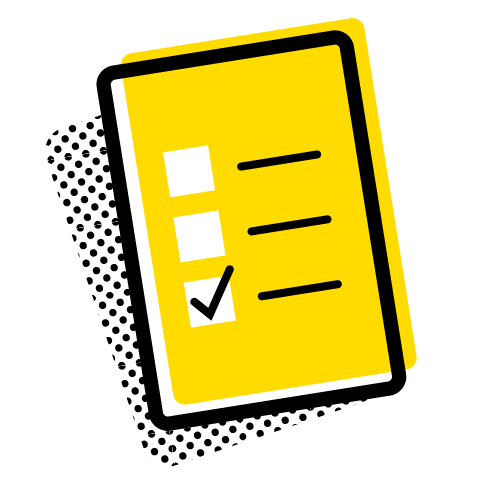
File setup made simple
Upload your design in any common format (PNG, JPG, PDF, AI, or PSD), and our proofing system shows you exactly how your sticker will look before you hit print.
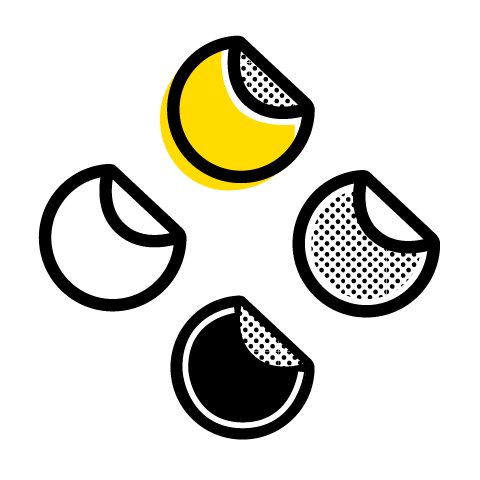
Choose the right material
Our regular white vinyl material can't go wrong, but if you're after flair and adding that little extra to your stickers, opt for holographic, glitter, or any of our special materials.
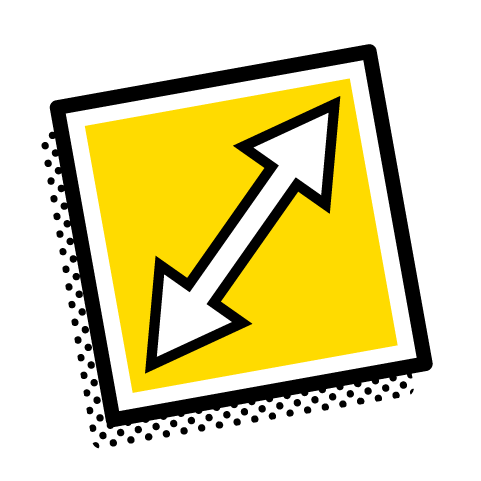
Custom cuts done right
Our editor shows you the final shape of your sticker based on your chosen shape. You also have the opportunity to choose the thickness of the cutline: small, medium, or large.

Pro tip: Leave a comment
If you have special requests regarding material or effect placement, or if the default cutline doesn’t follow the shape of your design, leave us a comment, and we’ll work our magic.

Still unsure? Ask for help!
Still unsure? Our Customer and Graphic Support Team loves helping creators fine-tune their first designs. You’re not bothering us; it’s literally our favourite part of the job.
Ready to skip the rookie mistakes?
Creating stickers that look and feel professional isn’t about luck, it’s about finding the right partner.
With StickerApp, your first order doesn’t have to be a learning curve — it can be the start of something you’re truly proud to sell.
Upload your design today at StickerApp and turn your ideas into stickers that actually match your vision.

)
